Jill Andersen writes about consumer behavior on Medium:
"In 2021, 9 out of 10 consumers will start their purchases on a search engine like Google. They are researching - even if the purchase may take place physically in a store (ROPO). 94% of consumers read reviews because they are considered as credible as personal recommendations. Show your reputation in the search results on Google and Bing and make sure to get the future collection put into system. Then the positioning is in place and you will quickly experience the effect in the form of many more customer inquiries "
"In 2021, 9 out of 10 consumers will start their purchases on a search engine like Google. They are researching - even if the purchase may take place physically in a store (ROPO). 94% of consumers read reviews because they are considered as credible as personal recommendations. Show your reputation in the search results on Google and Bing and make sure to get the future collection put into system. Then the positioning is in place and you will quickly experience the effect in the form of many more customer inquiries "
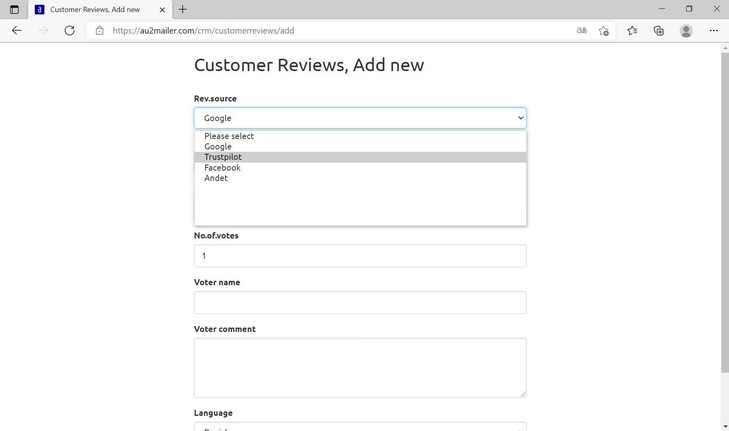
Step 2: Enter your current reviews from Google, Facebook, Trustpilot etc.
Find all your current ratings and reviews from other platforms and enter them under Customer Reviews in Au2Mailer. One entry per media - Facebook, Google, Trustpilot ect.
In the future, you can simply upgrade the figures from the external media weekly or monthly, depending on how often changes occur. Those from your website are updated automatically!
The more reviews the more frequently should be updated!
Find all your current ratings and reviews from other platforms and enter them under Customer Reviews in Au2Mailer. One entry per media - Facebook, Google, Trustpilot ect.
In the future, you can simply upgrade the figures from the external media weekly or monthly, depending on how often changes occur. Those from your website are updated automatically!
The more reviews the more frequently should be updated!
Step 1: Login to your NEW online marketing platform.
In connection with your order, most setup settings are created automatically. Still, it is a good idea to just check if everything is as you want it.
Under company information, it is a good idea to check the slogan that the search engines should use in the Schema.org setup. By default, Au2Mailer has chosen the stated business name plus the text -online but maybe you would rather have something else?
Enter a new or change - this setting is usually not something that should be changed - mostly because we do not know if it is saved by the search engines.
In connection with your order, most setup settings are created automatically. Still, it is a good idea to just check if everything is as you want it.
Under company information, it is a good idea to check the slogan that the search engines should use in the Schema.org setup. By default, Au2Mailer has chosen the stated business name plus the text -online but maybe you would rather have something else?
Enter a new or change - this setting is usually not something that should be changed - mostly because we do not know if it is saved by the search engines.
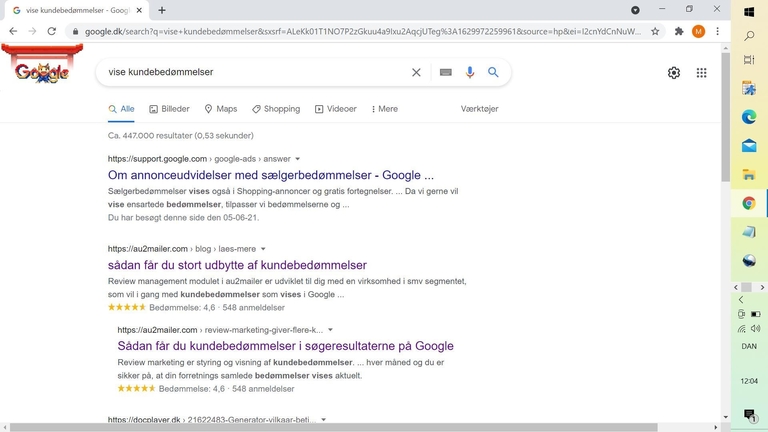
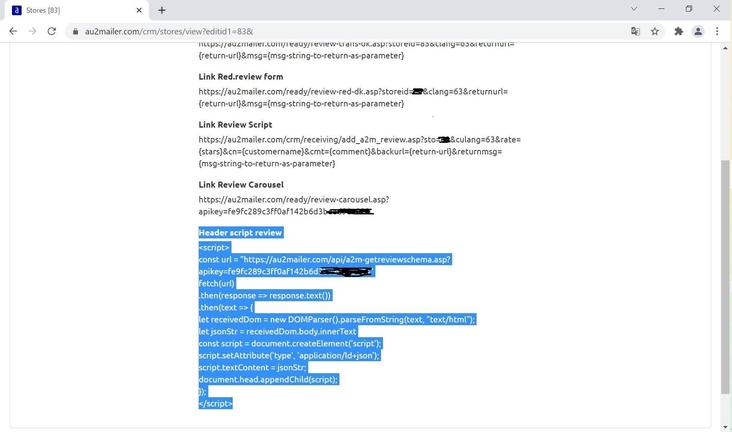
The accumulated ratings are now getting visible on the search engines Google and Bing..
The code from step 3 tells the search engines to include customer reviews in their search results and show how many stars your business has achieved. If you do not want to wait for the next ordinary re-indexing, you can request the search engines for re-indexing via google / search console or bing / search console as soon as possible.
It is the search engines that determine when the changes become visible on the search engines.
The code from step 3 tells the search engines to include customer reviews in their search results and show how many stars your business has achieved. If you do not want to wait for the next ordinary re-indexing, you can request the search engines for re-indexing via google / search console or bing / search console as soon as possible.
It is the search engines that determine when the changes become visible on the search engines.
Step 3: Copy the finished code to <header> on the web pages you want the search engines to show customer reviews on...
If you are "at home" in your CMS system or can insert coded elements yourself, then just copy the finished JavaScript into the bottom of the <header> section on all the pages you want the search engines to show the stars on.
Copy paste once and then link works automatically and allways link to the accumulated number of customer reviews downloaded from Au2Mailer!
It's important that you test the code on each page with Google's testing tool!
Click here if you need help.
If you are "at home" in your CMS system or can insert coded elements yourself, then just copy the finished JavaScript into the bottom of the <header> section on all the pages you want the search engines to show the stars on.
Copy paste once and then link works automatically and allways link to the accumulated number of customer reviews downloaded from Au2Mailer!
It's important that you test the code on each page with Google's testing tool!
Click here if you need help.
With steps 1 to 3, you get the customer reviews in the search results on Google and Bing...
and it takes a maximum of 20 minutes on a website with a front page and 30 landing pages to be displayed on the search engines.
If you want to get the full benefit of customer reviews, it is important that you get a new website designed where customers can submit new reviews and one that shows each individual customer review. This important step 4 is described below:
and it takes a maximum of 20 minutes on a website with a front page and 30 landing pages to be displayed on the search engines.
If you want to get the full benefit of customer reviews, it is important that you get a new website designed where customers can submit new reviews and one that shows each individual customer review. This important step 4 is described below:
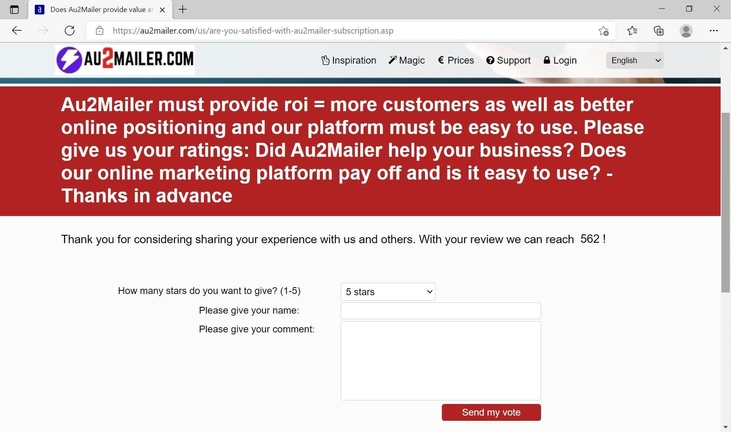
Step 4: Create a new page on your website where customers can enter their reviews in the future *
If you are "at home" in your CMS system and can insert html elements yourself, then the page just needs a form that links to Au2Mailer otherwise you can insert an "iframe" based on the script you can copy from Au2Mailer. Both solutions are super simple - just copy and paste! This is our customer review page.
*) The new page is not required but it ensures you the best future accumulated views. Click here if you need help building the site.
If you are "at home" in your CMS system and can insert html elements yourself, then the page just needs a form that links to Au2Mailer otherwise you can insert an "iframe" based on the script you can copy from Au2Mailer. Both solutions are super simple - just copy and paste! This is our customer review page.
*) The new page is not required but it ensures you the best future accumulated views. Click here if you need help building the site.
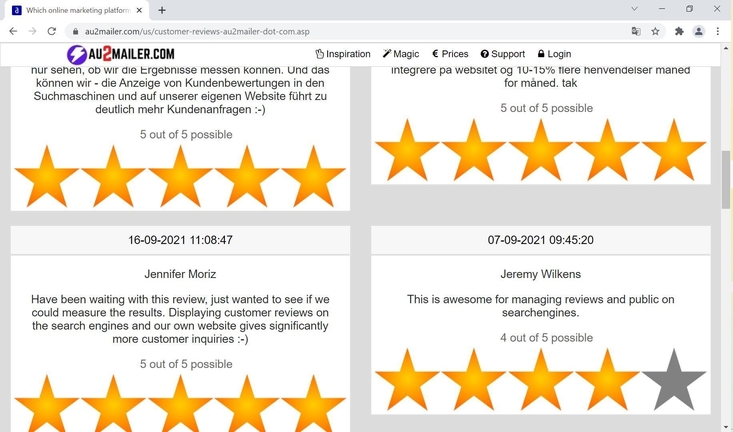
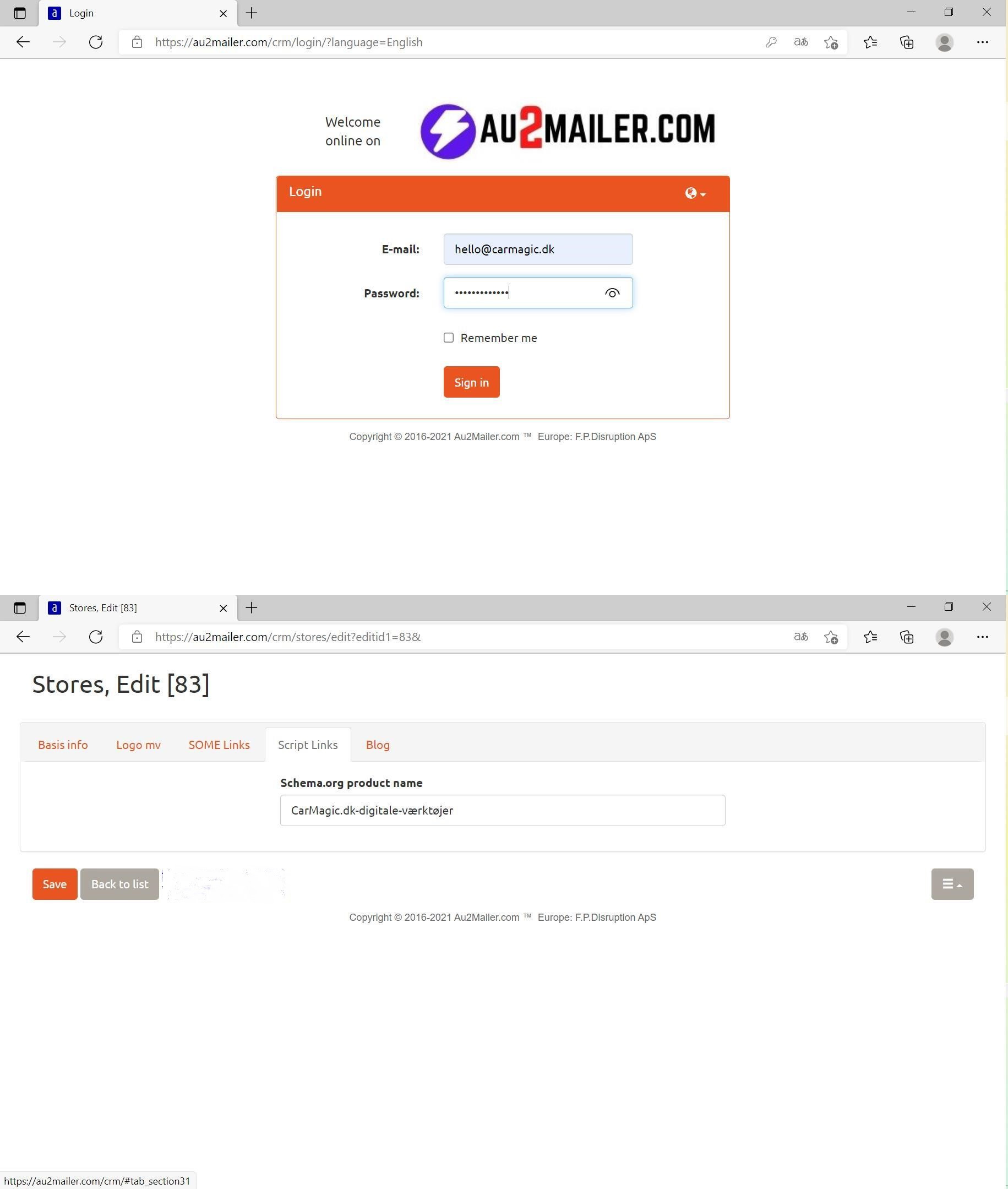
The perfect ending requires one more web page! Display the detailed customer reviews that consumers love to read. The detail page helps to strengthen the security consumers seek when reading reviews. You can see our reviews page in this link.
You can code yourself via API, which retrieves data from Au2Mailer or you can insert an "iframe" and link to a finished design.
It's also easy to create a page with a carousel that shows your customer ratings.
This is not required but ensures the good long-term results. Click here if you need help.
You can code yourself via API, which retrieves data from Au2Mailer or you can insert an "iframe" and link to a finished design.
It's also easy to create a page with a carousel that shows your customer ratings.
This is not required but ensures the good long-term results. Click here if you need help.
